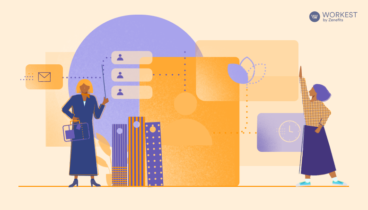If your company is thinking of going remote, with or without HR software, use this guide to help you take control of your remote employee processes.

Whether or not your company uses an HR software solution for hiring and onboarding, there are a number of logistical issues (e.g. interviewing, paperwork), as well as unique challenges (e.g., building culture, communication) to consider before onboarding remote employees.
The face of the American office is changing, from long commutes and chatting around water coolers, to telecommuting and Gchatting. As of 2015, 3.7 million Americans work from home at least half of the time. We’ve put together a complete guide for taking control of your remote employee process.
Navigating the Definitions
Telecommuting, working from home, teleworking, and remote work are all terms, often used synonymously, that describe the ever-growing trend where employees don’t report to a central worksite every day.
Generally, when employees work a day or two from home, it’s considered telecommuting. If an employee works almost exclusively from home, they’re considered a remote employee. Though these terms don’t have hard and fast definitions, it can be beneficial to define them when writing your own policy.
For the most part, our guide speaks to the issues surrounding remote employees, though it’s certainly helpful for any work from home situation.
Looking for an easier way to organize your human resources info? Check our Zenefits’ HR software.
Pause and Consider the Issues
Yahoo and Reddit famously retracted their remote work policies, which could be taken as a death knell for such a benefit. However, both companies cite that their decisions weren’t a repudiation of remote work, but rather that such arrangements didn’t match their current needs.
Before you commit to a work from home policy, it’s a good idea to weigh the issues and determine if including remote employees in your ranks would work for you. Some of the top considerations include:
Advantages
- Remote employees reduce real estate overhead. Companies save roughly $11,000 a year per remote employee.
- You have access to a larger pool of talent. Is the best Ruby developer happily living in Illinois, but your HQ is in Silicon Valley? Not a problem, if you allow them to work remotely.
- Remote employees are 13% more productive and work 9.5% longer than their in-office counterparts. Remote employees also report that they’re 76% more loyal to their companies.
Challenges
- Performance management for employees who don’t come into the office can be difficult. How do you communicate expectations, or check in on their productivity?
- Remote employees can’t chat across cubicles, or spontaneously collaborate over a cup of coffee. Communication, without the face-to-face element, can feel strained.
- Feeling connected to the company, coworkers, and culture is important for employees to feel fulfilled and invested in their work and stay with a company long term. Without coming into the office, how do remote employees stay connected?
If you’re interested in hiring remote employees, but need help tackling these challenges, we’ve got you covered. From hiring to firing, we’ve outlined 6 steps you can take for integrating remote employees into your team.
Related blog post: How much do hiring and onboarding cost?
1. Channel Your Hiring Process
If you’re looking to add remote employees to your roster, you will need to alter your hiring process to target the candidates for the job. Consider fine-tuning your job description and interview process in the following ways:
Job Description
- You can include qualities that are specific to a remote position, like self-motivation, excellent communication, and previous remote experience.
- You probably won’t have the ability to train remote employees in the same way you would an in-person hire. You might, then, want to consider adding in requirements for skills that may be difficult to train over the phone. For example, specify if knowledge of a certain software or project management style is required.
Interview Process
- As you would with most hires, start with a phone call. Because all communication is going to be at a distance, a remote candidate’s ability to interact on the phone is particularly crucial.
- You need to make sure the candidate can do the job, and do it without a great deal of oversight. Assign candidates a project to do from home (e.g. writing test, coding assignment). This helps you check your candidate’s skills, as well as their ability to work remotely.
- Once you’ve narrowed the talent pool, schedule video calls with different members of the team. Even if they won’t all be in the office together, they will all be working together on projects so it’s important they meet and establish a rapport.
2. Fast Forward Through Paperwork
So, you’ve decided to hire a remote employee! How exciting! First things first: without the in-person orientation day, you might not be sure how to get in all of your employee paperwork. Good news: Zenefits’ onboarding software allows new hires, whether remote or otherwise, to complete their paperwork online. We’ve also got some tips for verifying I-9s remotely.
Keep in mind: if your new remote employee works in a state different from your HQ, you’ll have to comply with labor laws (including minimum wage), payroll taxes, health insurance, and any other compliance specific to the state in which the employee works.
Thanks to video chatting, orientation and onboarding don’t have to be widely different for remote employees. If you have digital copies of your employee handbook and any other training material, new hire training of your remote employees should go smoothly.
3. Don’t Mute Your Team’s Communication
Now that your new remote employee is a part of the team, you want to make sure they connect and collaborate with their coworkers. In order to tackle the challenge of remote employees feeling connected, tweaking your communication methods might be necessary, including:
- Have team members log in and stay logged in to whatever communication tool you all prefer (e.g., Skype, HipChat, Gchat, Slack, etc.). Keeping everyone online fosters anytime communication.
- Say hello in the morning. How weird would it be if your employees all showed up to work at 9 and didn’t acknowledge each other? Just because you’re on the internet, doesn’t mean you shouldn’t connect in more traditional ways.
- Decide whether you want to allow or encourage fun and informal chat as well. You could make it so that Slack is dedicated to task-related discussions, but mental break snacks like cat videos and memes are sent via Gchat.
- If communication seems sluggish, consider giving your remote employee the necessary equipment to get them up to speed like a good PC or laptop, upgrading their home internet, and setting up a VPN.
4. Consider Input/Output of Employee Management
You might think that managing your employees’ time, performance, and productivity looks radically different for your remote employees. However, many of the HR software tools used to manage in-house employees work just as well for those out of the office. The key is to foster two-way communication between the supervisor and employee.
For time management, our platform helps you keep track of your remote employee’s time and attendance by turning any laptop, desktop, or iPad into a time clock.
For productivity management, project-management applications, like Basecamp, allow employees to check their assigned tasks, report progress (or roadblocks), and complete multi-stage projects on time, regardless of their location.
For performance management, be sure remote employees have similar frequency in reviews as others. The reviews should also follow general best practices. Additionally, consider the following:
- Because you don’t see the person every day, you may focus on what you do see: their results. But, an employee’s work is more than just that, so their assessment should be too. Make sure their reviews are just as robust as any other.
- You may want to, especially at first, provide more written feedback than you would for an in-house employee. It’s easy to lean over to your coworker and note how quickly and efficiently they’ve completed a project, but you may not think to write that out and send it off to your remote employee. Since they’re going to be missing such interactions, make a note to send more notes!
- Take the time to schedule a video call for any formal reviews. It’s important that the process feels like a performance review so doing it over email or messenger isn’t best. Plus, seeing the employee and having them see you allows for the both of you to get more context, like body language, and improve communication.
5. Connect to Company Culture
Without being present for Taco Tuesdays or Formal Fridays, it can be difficult for remote employees to feel like they’re a part of the company’s culture. To help remote employees feel included, try some of our tips:
- Bring Taco Tuesday to them by sending take out to their house.
- Match their perks to their work. For example, offer remote employees a complimentary Spotify Premium account to get in the zone with some productivity-inducing tunes.
- Incorporate a relaxed communication style, as noted above.
- Take the team on a workation. Everyone’s together and bonding, with sand between their toes.
6. Off-board Employees That Don’t Fit
If things don’t work out with a remote employee, the last challenge you may face is their termination. Here are three ways to terminate remote employees:
- Videoconferencing: Talking over Skype, or other similar software, allows a real-time conversation between HR and the employee. Additionally, all parties get the opportunity to see each other, and in doing so pick up on nonverbal cues that can be crucial to providing an environment in which the employee feels comfortable sharing their thoughts or asking questions.
- Telephone: If videoconferencing isn’t a viable option, ensure that you schedule a phone call in advance rather than catching the employee off guard.
- Email: Emailing an employee doesn’t allow for a synchronous conversation and the email could be forwarded to others. If you choose email, make sure the message is formal and kept only between the involved parties.
Again, keep in mind the state laws of your remote employee. Many states have final paycheck laws, which dictate when a terminated employee’s final paycheck has to be issued. Here’s a helpful chart of of each state’s final paycheck legislation.
Don’t skip the opportunity to expand your workforce into the remote realm because of the perceived challenges. With 80-90% of US workers clamoring for some form of remote work, providing such a benefit can help you attract and retain a record-breaking talent pool.