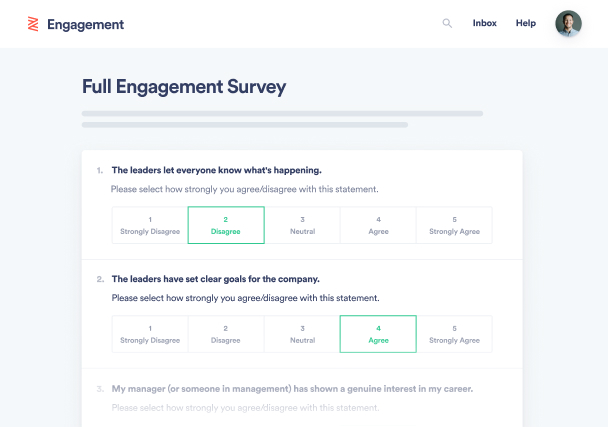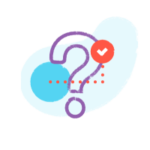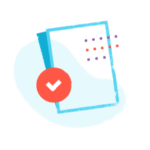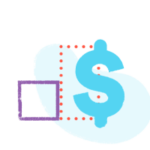Welcome to PartnerHQ for Zenefits Broker Referral Program
Welcome to PartnerHQ for Zenefits Broker Referral Program
Scroll down for quick links to pricing, support contacts, product news and more. Client ready for Zenefits?

Quick Links
Zenefits Pricing for Brokers
As a Broker Referral Partner, you can offer clients a 20% discount on all annual subscriptions for Zenefits SaaS products.
For pricing information on TriNet Zenefits offering, contact our team.
- Download the Pricing Sheet
- Check out the Ideal Customer Profile
- Add FSA, HSA and Commuter Benefits support
- Review marketing collateral
SCHEDULING
 Companies that switch to our all-in-one platform cut
Companies that switch to our all-in-one platform cut costs by 60%
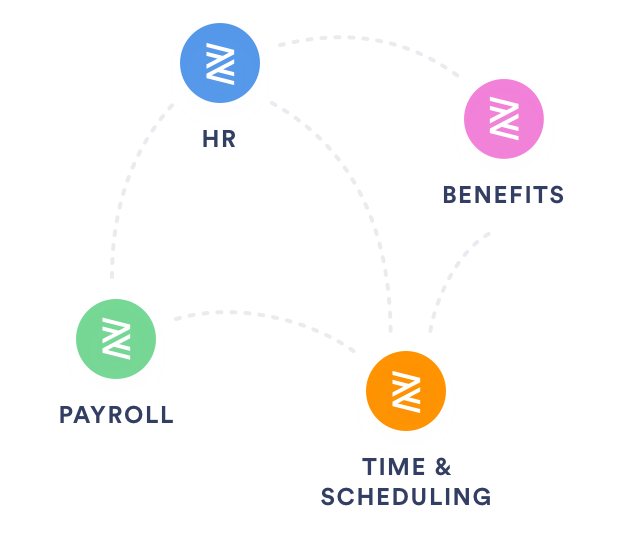
costs by 60%
Introduce Zenefits to Your Clients
We’ve compiled marketing emails and materials to guide your conversations with prospects and customers.
Download email templates and share resources below.
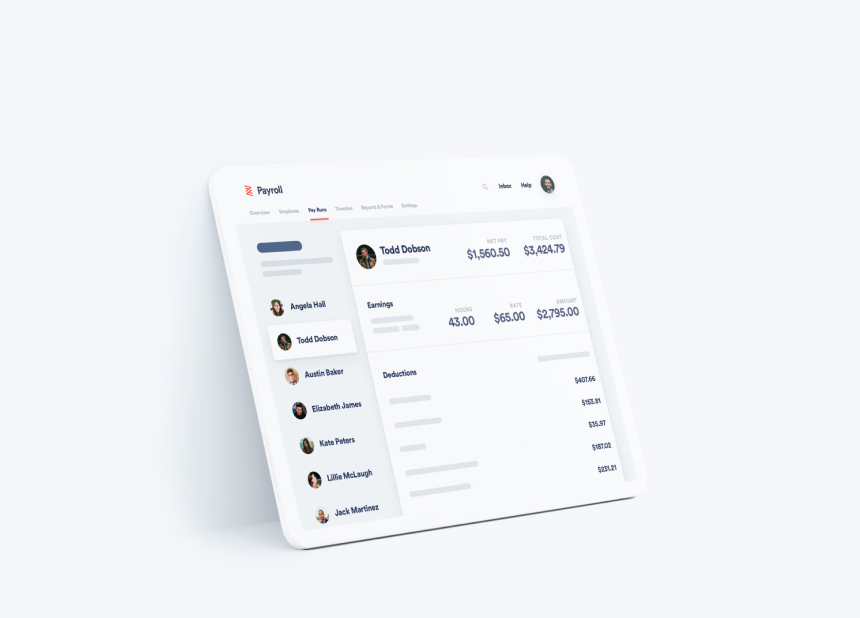
Ready to recommend Zenefits?
Grow and retain your client base with the time-saving features of the Zenefits Platform.
Get Support
Submit cases directly to Zenefits for your team or on behalf of your client, and access resources on demand.
How do I submit a case directly?

- Click HELP (top right of dashboard) or click here
- Type your question (bottom of the box) and click the send button (looks like an airplane)
- Scroll down and click ‘Contact Support’
- Select the topic for your inquiry (for example if related to OE you will select ‘benefits’)
- Then select a sub-topic (for example if related to OE you will select ‘Life and Health Benefits’)
- Select your preferred contact method (phone, email, or chat) and submit your inquiry
Pro Tip: When submitting a case on behalf of a customer, you must include the following:
- Customer Point of Contact: Zenefits needs this to confirm information and/or changes to sensitive information with the client. Please provide the admin and/or the employee Zenefits should work with directly
- Customer Name: Group name as listed in Zenefits.
- Overview of Issue: Include as much detail and context as possible along with a list of all affected employees.
How can I gain access to my client’s accounts?

Please work with the group’s Zenefits administrator for them to add you as a Benefits Administrator into the system. The main company administrator can assign all the permissions necessary for you to view or edit benefits data in the system. You can also have the client refer to this LMS video to instruct them how to do this: “Grant broker permissions“
Can I access all my clients’ accounts with a single login?

Have one or more clients with Zenefits? Learn how to link them under one single login here. Don’t worry, clients will still have their separated Zenefits accounts, this just allows you to access all your clients under a single login.
How can I escalate an existing case?

For cases already logged with our Customer Care teams that become escalated or more urgent, please contact Tz‑[email protected] for assistance. If a case has not already been submitted, please do so first. This team is designed to help internally escalate an issue already submitted to our support team.
Is there an online knowledge center?

Yes! Bookmark our online help center and Broker Partner Learning Center:
- Zenefits Help Center – Easily search for how-to guides, product info, etc. 24/7 at
- Zenefits Broker Partner Learning Center – Access a wide variety of short videos covering Benefits Administration, Open Enrollment, Compliance, and more.
How can I contact support by phone?

For time sensitive matters related to the benefits system, you can call our Broker Support Team at (866) 351-3452. Please note this is a broker facing team only and this number should not be shared with clients.
Can I talk to someone before I refer a client?

Need an introduction or quick refresher on Zenefits Benefits Administration before you refer a client? Request Broker Enablement Training by contacting Rachel Phillips or Julianne Randolph.
Are there resources available for clients getting started with Zenefits?

Once your client signs with Zenefits, here are some helpful resources to have on hand:
- Guided Implementation Guide
- EDI Set-Up Guide
- Employee Open Enrollment Guide
- Benefits Administration Toolkit
- Benefits Preview Link
- Insurance Renewal Checklist
- Benefits Implementation Checklist
- Zenefits FSA Guide
- CobraComplete Contact & Guide
- HSA Resources
- Zenefits ACA Guide & Configuration
- Supported Carriers + EDI
- Supplemental Insurance Guide
Is your client a good fit for TriNet Zenefits solutions?
Fill out the form and our team will follow up with you directly on next steps.